Меню:
In Emacs support of Mercurial implemented by several packages, providing different levels of support. In Mercurial's distribution exists package mercurial.el, that implement native support, and described in this document. Another package, implementing native support is aHg, and it also described here.
There is also support for Mercurial in the DVC & VC packages, each of that implements a common approach for different version control systems. These packages are described in corresponding sections of this article.
Mercurial.el
Installation
To install the package you need to copy the file mercurial.el from contrib directory in
the Mercurial's distribution into place, where Emacs could find it, and put following
command into Emacs's initialization file1:
(require 'mercurial)
Work with package
Mercurial.el use almost same principles as the VC package (i need to mention, that VC also support work with Mercurial) and use almost same key bindings as VC does. mercurial.el — minor mode, that add some number of commands to perform base tasks with repository.
Some of commands also has global key bindings (by default this is C-c h, but it could be
changed by user), and other commands available only inside buffer for which hg-mode is
enabled. For some commands user can use prefix argument and this allow him to set
additional parameters interactively. User can get help on commands and key bindings
provided by mercurial.el with hg-help-overview (C-c h h) command.
To view changes user can use either the hg-diff (C-x v =) command, that show
changes for current file, either the hg-diff-repo (C-c h =) command, that
show changes for whole repository. Both commands create additional buffer in which
changes are displayed. To close this buffer just press q key.
Committing of changes is performed with hg-commit-start command, that has two key
bindings: local —
C-x v n, and global —
C-c h c. During execution of this command
mercurial.el creates a new buffer, in which user can enter commit message, that will
written to log. In addition to user's commit message, in this buffer also displayed list
of files for which changes will committed. By default commit will affect all files, but
user can change this list by moving cursor to file and switch selection (shown as a bold
face) with SPC or RET keys (or with middle mouse button). On the picture below you can
see work with this buffer.
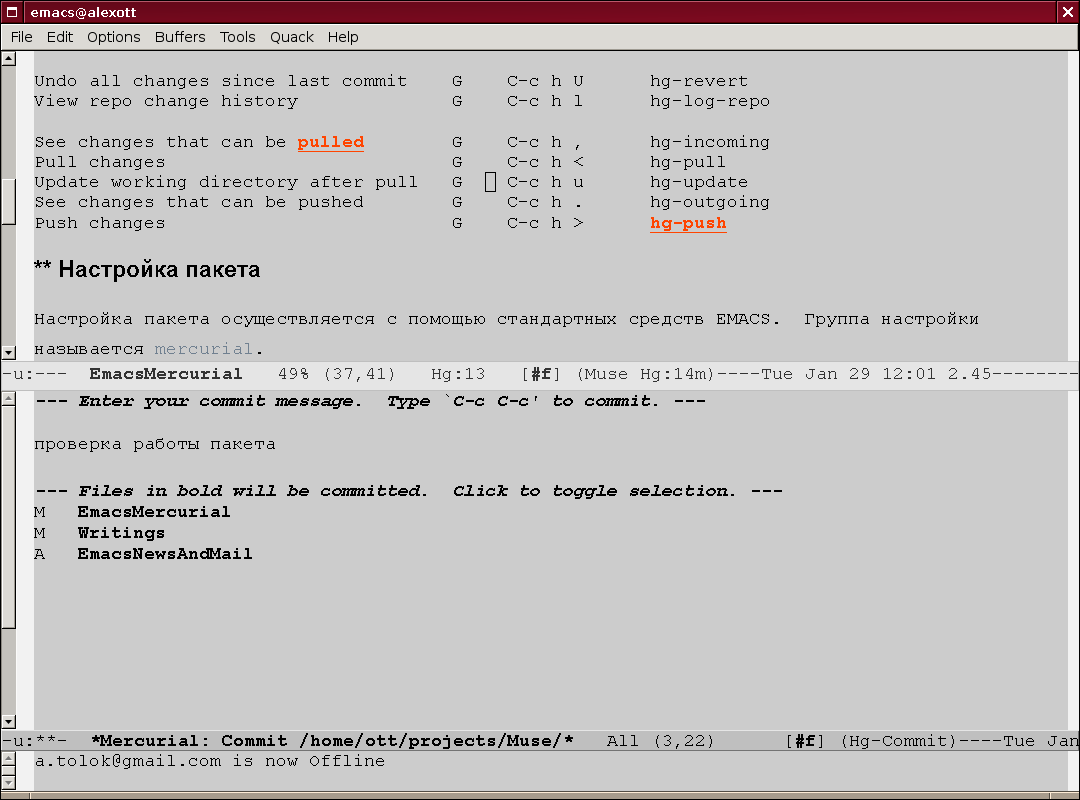
In buffer, created by hg-commit-start function, work special mode called hg-commit-mode.
It use several special key bindings, that could be used by user. As in many other modes
C-c C-c key binding is used to initiate commit operation using user's text as a commit
message. The C-c C-k key binding aborts the commit process. And C-x v =
could be used to view changes in this commit.
To revert made changes user can also use one of two commands: hg-revert-buffer (C-x v u)
command cancel changes only for current file, and the hg-revert (C-c h U) command do this
for all modified files in repository.
To add a new file to repository you can use hg-add (C-c h a) command. By default it add
current file to repository, but if you give it prefix argument, then it will ask for name
of file to add. And the hg-forget (C-c h f) command (it not implement) could be used to
cancel addition of new file (if you hasn't committed it yet).
To view status of files in repository user can use the hg-status (C-c h s) command, but in
distinction from other packages, it doesn't allowed to perform commands with retrieved
data. To view history of changes for concrete file could be used the hg-log (C-x v l)
command. To view change log for whole repository exists separate command called
hg-log-repo (C-c h l). There is also the hg-annotate (C-x v a) command, that could be
used to view annotated source code with version marks.
Besides this base operation, the mercurial.el package also provide base commands for
working with branches and remote repositories. The hg-incoming (C-c h ,) command allow
user to view of changes existing in remote repository. The hg-pull (C-c h <)
and hg-update (C-c h u) commands perform downloading and applying changes to current
repository. There are also commands hg-outgoing (C-c h .) and hg-push (C-c h >) that
allow to view which changes are missed in remote repository and push them to it.
Customization
User can customize behaviour of package using standard Emacs customization routines.
Corresponding customization group has name mercurial. User can change, for example,
prefix key for global key bindings (by default this is C-c h).
User can use several hooks for customize behaviour of different modes, used by
mercurial.el. hg-commit-mode-hook will called after creating a buffer, used for entering
of commit message. And hg-pre-commit-hook will called after entering of commit message
and before performing actual commit. hg-log-mode-hook called after creating a buffer that
show log information (as result calling hg-log-repo and hg-log commands). And user can
also define hg-mode-hook, that will called when hg-mode will enabled for given buffer.
1. Latest version of mercurial.el you can download from repository, link to which you can find at Mercurial's page on Emacs WiKi.
Last change: 05.03.2013 16:54
